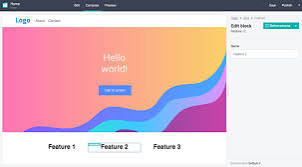Creating a custom Content Management System (CMS) with Ruby on Rails can seem daunting at first, but with the right guidance, you’ll find that it’s a manageable and rewarding project. Whether you’re looking to enhance your development skills or need a tailor-made solution for managing content, this tutorial is designed to help you succeed.
If you are looking to scale your project or need specific expertise, you need to hire Ruby on Rails developers who can bring in advanced skills and accelerate the development process.
Understanding the Basics of Ruby on Rails
Ruby on Rails, often simply Rails, is a strong framework that simplifies the development of web applications. It is built on the Ruby programming language and follows the “convention over configuration” principle, which means you can get a lot done with less code. This makes Rails an ideal choice for building custom CMS platforms.
To begin building your CMS, you first need to ensure that you have Ruby on Rails installed on your computer. If you haven’t installed it yet, you can find detailed installation instructions on the official Ruby on Rails website.
Once you have Rails installed, you can create a new Rails project by running the command:
rails new my_cms
This command sets up a new Rails project with all the necessary directory structures and files.
Planning Your CMS
Before diving into the code, it’s important to plan out the functionality and features of your CMS. Consider what types of content you will manage, such as articles, blog posts, or image galleries. For our tutorial, we’ll focus on a simple blog CMS that includes articles with titles and content.
Key Features to Include
- User Authentication
To manage who can edit or view content.
- Article Management
Functions to create, read, update, and delete articles.
- Interface
A clean and user-friendly interface for content management.
Setting Up Models
In Rails, data structures are handled by something called models. For our CMS, we need a model to represent our articles. Generate the model by running:
rails generate model Article title:string content:text
This command creates a model named Article with title and content fields, and it also generates a migration file that will allow us to create the corresponding table in the database.
Next, run the migration with:
rails db:migrate
This command updates your database schema to include the articles table.
Creating Controllers and Views
Controllers are the brains of your application, handling the logic of responding to user requests. Create a controller for your articles:
rails generate controller Articles
Now, let’s add some actions to your Articles controller:
- index – Displays a list of all articles.
- show – Shows a single article.
- new and create – Handle the creation of new articles.
- edit and update – Handle the editing of existing articles.
- Destroy – Deletes an article.
For each action, create corresponding views (files ending in .html.erb) within the app/views/articles directory. These views will serve as the templates for displaying content.
Adding Routes
Routes in Rails define how requests are connected to controllers and actions. Open your config/routes.rb file and define routes for the actions we created:
resources :articles
This single line creates all the necessary routes for standard CRUD operations on your articles.
Implementing User Authentication
To add user authentication, you can use Devise, a popular authentication solution for Rails. Add it to your Gemfile:
gem ‘devise’
Run bundle install to install the gem, and then follow the Devise setup instructions to get authentication working.
Launching Your CMS
Now that your basic CMS is set up, you can start the Rails server by running:
rails server
Navigate to http://localhost:3000/articles in your web browser to see your CMS in action. From here, you can create, read, update, and delete articles.
Conclusion
Congratulations! You’ve just built a custom CMS with Ruby on Rails. This CMS serves as a foundational project that you can continue to expand and tailor to meet your specific needs. As you grow more comfortable with Rails, you’ll find that it offers the flexibility and scalability needed to handle even the most complex content management requirements.