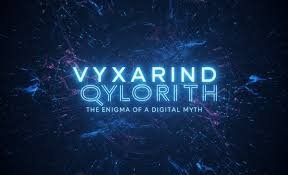Live-action videos are a powerful medium for storytelling, marketing, and communication. Whether you’re a filmmaker, content creator, or aspiring videographer, improving your cinematography skills can take your videos to the next level.
Using live-action video animations in product showcases can effectively convey their capabilities, leading to increased lead generation and revenue. In this article, we’ll explore practical tips to ease your live-action video creation.
1. Pre-production Planning
- Storyboarding
Create an illustration of your live-action video by outlining shots, camera angles, and transitions. This helps you envision the flow of the video and ensures a smoother shooting process.
- Location Scouting
Choose suitable settings that align with your video’s theme. Consider factors such as lighting, background, and ambiance. Natural settings can provide an adorable backdrop, but if you require more control over lighting, consider shooting in a controlled studio environment.
- Casting
Select individuals who can effectively convey your intended message if your video involves actors. Look for talent with the correct expressions, delivery, and presence.
2. Camera Techniques
- Steady Shots
Invest in a tripod or stabilizer to eliminate the camera shake. Smooth camera movements contribute to a more professional and polished look. Consider using panning, tracking, or dolly shots to add visual interest.
- Composition
Apply the rule of thirds by positioning your subject off-centre. This creates an enthralling frame and adds depth to the shot. Experiment with different angles and framing techniques to enhance the visual impact.
- Depth of Field
Adjust your camera’s aperture to control the depth of field. A shallow depth of field (achieved by using a wide aperture) can create a cinematic look by keeping the subject in focus while blurring the background.
3. Lighting Matters
- Natural Light
Use natural light for a soft and flattering look. Shoot during the golden hours, the hours just after sunrise, and before sunset when the light is warm and diffused.
- Three-Point Lighting
Use key, fill, and backlighting to illuminate your subject evenly. The key light is the primary light source; the fill light fills in shadows, and the backlight separates the subject from the background.
- Colour Temperature
Maintain consistent colour tones throughout your video. Adjust the white balance settings on your camera or during post-production to ensure accurate colour representation.
4. Sound Quality
- External Microphones
Invest in high-quality microphones to capture clear audio. Lapel microphones (also known as lavalier microphones) are ideal for interviews or situations where the microphone needs to be discreetly attached to the subject. Shotgun microphones help capture audio from a distance.
- Room Acoustics
Shoot in a quiet environment to minimise unwanted background noise. Choose a location with good acoustics or consider using soundproofing techniques to reduce echo and reverberation.
- Post-Production Audio
Enhance the sound quality during the editing process. Adjust audio levels to ensure clarity and remove any background noise. You can also add music or voiceovers to enhance the overall impact of your video.
5. Editing Techniques
- Cutting Pace
Maintain a rhythm in your edits to keep the video engaging. Consider the pacing of your shots and transitions to create a natural flow. Avoid abrupt cuts unless they serve a specific purpose in your storytelling.
- Colour Grading
Enhance your video’s mood and visual consistency by adjusting colours, contrast, and saturation during editing. Use colour grading tools to achieve a specific look or style.
- Transitions
Use smooth transitions between scenes to create a seamless flow. Popular transition techniques include crossfades, dissolves, and cuts that match the movement or subject in the frame.
6. Crazy-Effective CTA
- Call to Action
Encourage viewers to take the desired action at the end of your video. This could be subscribing to your channel, visiting your website, or engaging with your brand. Clearly state the call to action and make it easy for viewers to follow through.
- Emotional Appeal
Connect with your audience on an emotional level. Authenticity and genuine human connection resonate strongly with viewers. Consider incorporating personal stories, testimonials, or relatable experiences to evoke emotions.
7. Test and Iterate
- Feedback
Share your live-action video with a trusted circle of friends, colleagues, or mentors and seek constructive feedback. Consider their input regarding the overall impact, storytelling effectiveness, technical aspects, and audience engagement.
- Analytics
Monitor viewer engagement metrics such as views, likes, comments, and shares. Analyse the data to understand what aspects of your videos resonate with the audience and what can be improved. Use this information to iterate and refine your future videos.
Considering All This
Live-action videos allow you to showcase authenticity, human connection, and real-world scenarios. You’ll create impactful videos that resonate with your audience through these tips mentioned above. Whether you are an aspiring individual or an expert live-action video animation company, Feel free to incorporate these insights into your content strategy, and may your live-action videos shine!